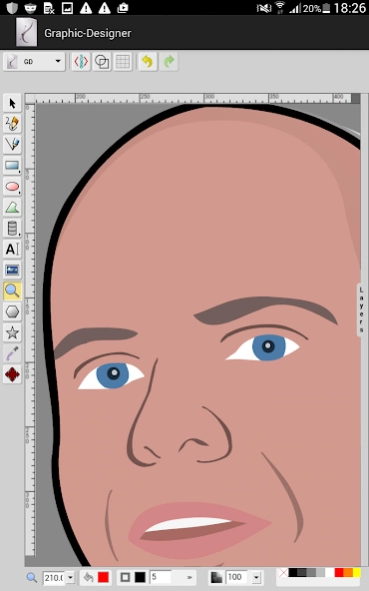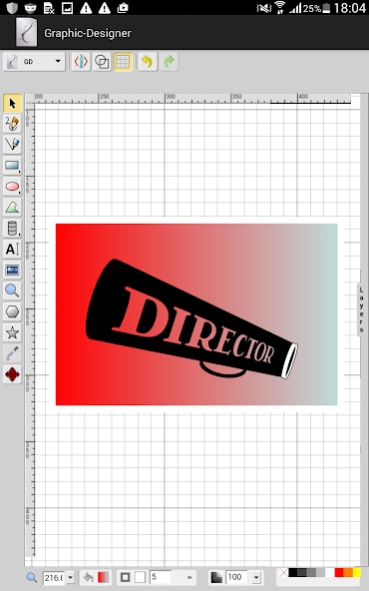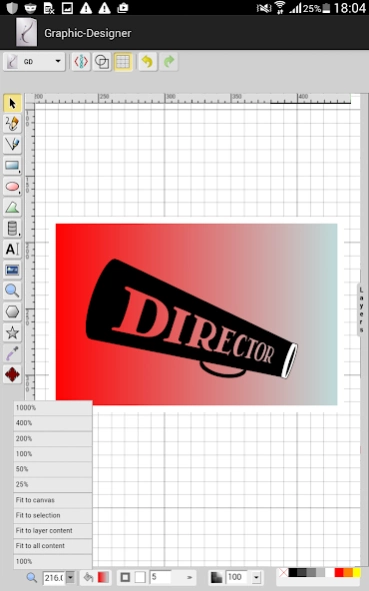Your Graphic Designer 2.4.9
Free Version
Publisher Description
Your Graphic Designer - Vector, SVG Paint and Editor, Diagram Editor: Draw using intuitive & easy tools
=============
Note: Many users have signaled the movement of the stage during the drawing operations. In the toolbar is included a useful command with a cross icon that allows you to lock the drawing sheet. It is located just at the end of the application's main toolbar.
=============
Is HTML5/Android Hybrid application vector graphics editor with following features:
* Free-hand drawing
* Lines, Polylines, Rects/Squares, Ellipses/Circles, Polygons/Curved Paths, Stylable Text
* Raster Images
* Select/move/resize/rotate
* Undo/Redo
* Color/Gradient picker
* Group/ungroup and Align
* Zoom
* Layers
* Convert Shapes to Path
* Wireframe Mode
* Save drawing to SVG
* Linear Gradient Picking
* View and Edit SVG Source
* UI Localization: العربية, Čeština, Deutsch, English, Español, فارسی, Français, Frysk, हिन्दी, हिंदी, Italiano, 日本語, Nederlands, Polski, Português (BR), Română, Русский, Slovenčina, Slovenščina, 简体中文, 繁體中文
* Resizable Canvas
* Change Background
* Draggable Dialogs
* Resizable UI (SVG icons)
* Open Local Files
* Import SVG into Drawing
* Connector lines and Arrows
* Smoother freehand paths
* Editing outside the canvas
* Add/edit Sub-paths
* Multiple path segment selection
* Support for foreign markup (MathML)
* Radial Gradients
* Configurable Options
* Eye-dropper tool
* Stroke line join and line cap
* Export as PNG and PDF formats
* In-group editing
* Image library and Shape library including Electronics symbols
* Gridlines, snap to grid
* Merge layers
* Duplicate layer
=============
Important notice
To view files saved in your Phone file system I suggest you use the Files by Google application. Unfortunately, the native file systems of some smartphones limit the complete display of folders and files
Thank you for your patience
=============
About Your Graphic Designer
Your Graphic Designer is a free app for Android published in the Recreation list of apps, part of Home & Hobby.
The company that develops Your Graphic Designer is UlmDesign. The latest version released by its developer is 2.4.9.
To install Your Graphic Designer on your Android device, just click the green Continue To App button above to start the installation process. The app is listed on our website since 2023-05-25 and was downloaded 5 times. We have already checked if the download link is safe, however for your own protection we recommend that you scan the downloaded app with your antivirus. Your antivirus may detect the Your Graphic Designer as malware as malware if the download link to com.ulm.designer is broken.
How to install Your Graphic Designer on your Android device:
- Click on the Continue To App button on our website. This will redirect you to Google Play.
- Once the Your Graphic Designer is shown in the Google Play listing of your Android device, you can start its download and installation. Tap on the Install button located below the search bar and to the right of the app icon.
- A pop-up window with the permissions required by Your Graphic Designer will be shown. Click on Accept to continue the process.
- Your Graphic Designer will be downloaded onto your device, displaying a progress. Once the download completes, the installation will start and you'll get a notification after the installation is finished.